Gift Certificate System - VERY IMPORTANT INFORMATION
VERY IMPORTANT INFORMATION REGARDING GIFT CERTIFICATES
Prior to using the Promo Manager’s Gift Certificate system, you MUST do the following:
1. In your Yahoo! Store Manager, click “Gift Certificates”.
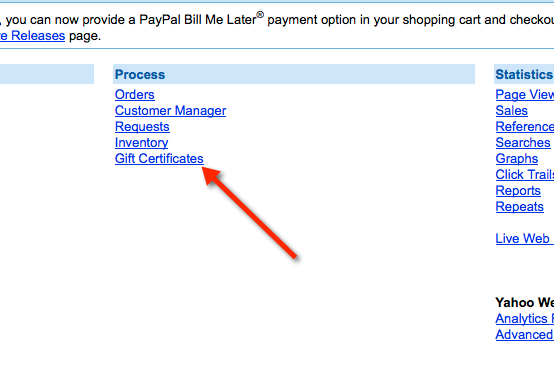
2. Set the “E-mail gift certificates” to “manually send”.
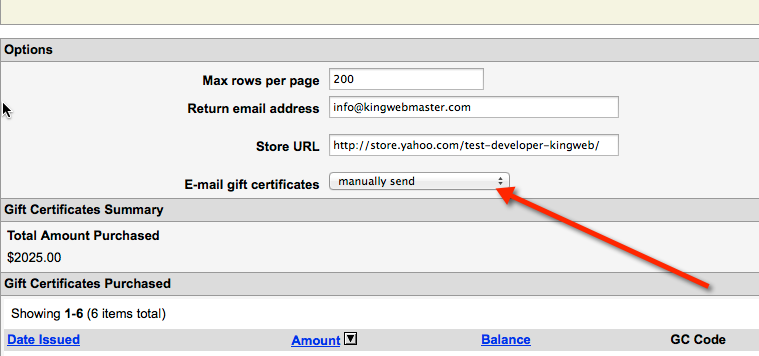
3. On the bottom right of the page, click the “Update” button.
4. On the bottom right of the page, click the “Done” button.
5. Publish the Order Settings.
If you are not sure how to do any of these steps, DO NOT use the Promo Manager’s Gift Certificate system. Please contact us at 888-546-4932, and we will do it for you.
Once you begin using our system, you should NEVER change any of the settings in this section while using the Promo Manager's Gift Certificate system.
