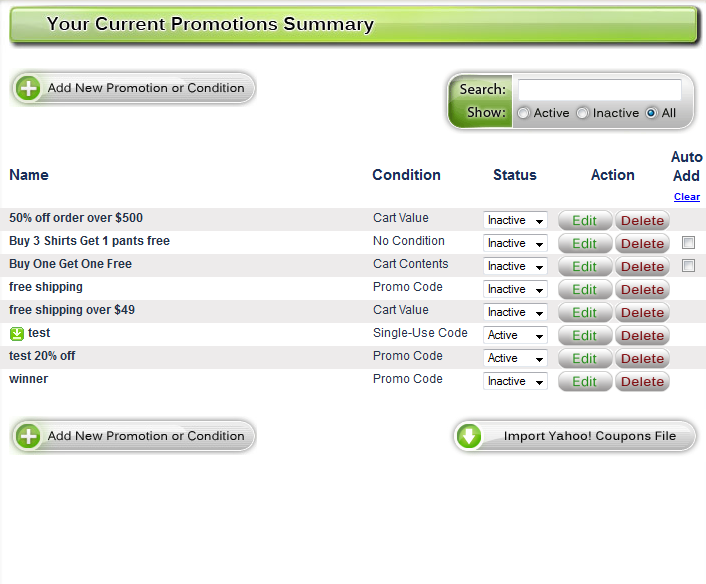Summary Page
This page will all you to do the following:
- View all your promotions
- Toggle promotion status (active/inactive)
- Search promotions
- Download one-time use promo codes
- Edit/delete promotions
- Set promotions to automatically add their rewards to the cart once the condition(s) is met
In the summary page, you will see a listing of all your promotions with the following columns:
- Name - This is the name of your promotion. Customers will see this name in their shopping cart if the promotion is used.
- Condition - This column indicates what type of condition(s) are being used for each promotion or additional condition.
- Status - This indicates if the promotion is active or inactive in there store. You can also change the status here using the dropdown.
- Action - Allows you to edit or delete a promotion or additional condition.
- Auto Add - Allows you to specifiy if a promotion will automatically add its reward to the cart when the condtion(s) is met. Please note that in order to use this feature, the reward MUST be a single item, and the item must not contain options.