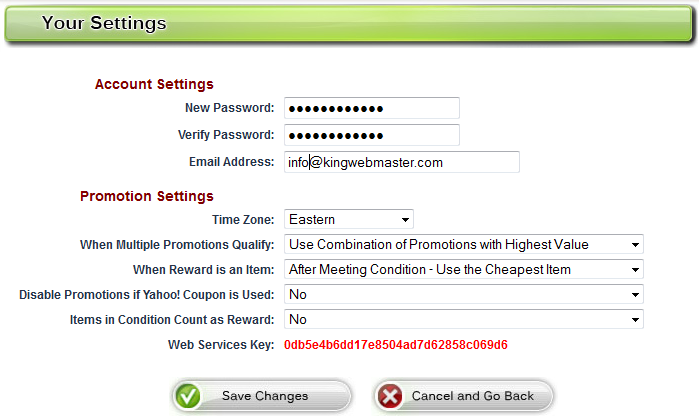Settings
In most cases, you will rarely need to make adjustments to your settings. However, it is important that you understand how they work.
Account Settings - Allows you to set your password as well as your email address.
Promotion Settings
- Time Zone - Set your time zone here. This is important for the scheduling of your promotions.
- When Multiple Promotions Apply - If a customer qualifies for more than one promotion, you can allow them to receive the rewards from all qualified promotions, or just the the promotion with the highest valued reward.
- When Reward is an Item - Select whether to use the highest or lowest valued reward item. Example: Buy 2 shirts, get 1 free. If the customer adds 3 shirts to the cart, the lowest one will be the free one. However, if the customer adds 4 shirts to the cart, which shirt will be the free shirt, the cheapest, or second cheapest? So if there are 4 shirts in the cart priced: $40, $30, $20, and $10. Some store owners may choose to give the $20 shirt for free, and some may choose to give the $10 shirt for free. Keep in mind, that if you give the $10 shirt free, you are in essentially "punishing" your customer for buying more.
- Disable Promotions if Yahoo! Coupon is Used - We recommend not using Yahoo! coupons with the Promo Manager. You may use Promo Codes to accomplish the same types of discounts. However, if you are using Yahoo! Coupons, you may choose not to give promotions with the Promo Manager when a Yahoo Coupon is used by your customers.
- Items in Condition Count as Reward - BE EXTREMELY CAREFUL WITH THIS SETTING. DEFAULT IS "NO". ONLY SET THIS TO "YES" IF YOU ARE 100% SURE YOU UNDERSTAND WHAT THIS DOES. This setting tells the system to REUSE items as rewards that were already counted in the condition. For example, let's say you have a promotion that says buy 1 shirt, get 1 shirt free. If the customer adds 1 shirt to the cart, then the condition of buying 1 shirt will have been met. However, the system will then use that SAME shirt as the reward, and give it for free. So your customers can add shirts to the cart, and get them all for free. There are some complex promotions where this setting can be used. If you have no reason to use this, you can leave this safely set to "No".