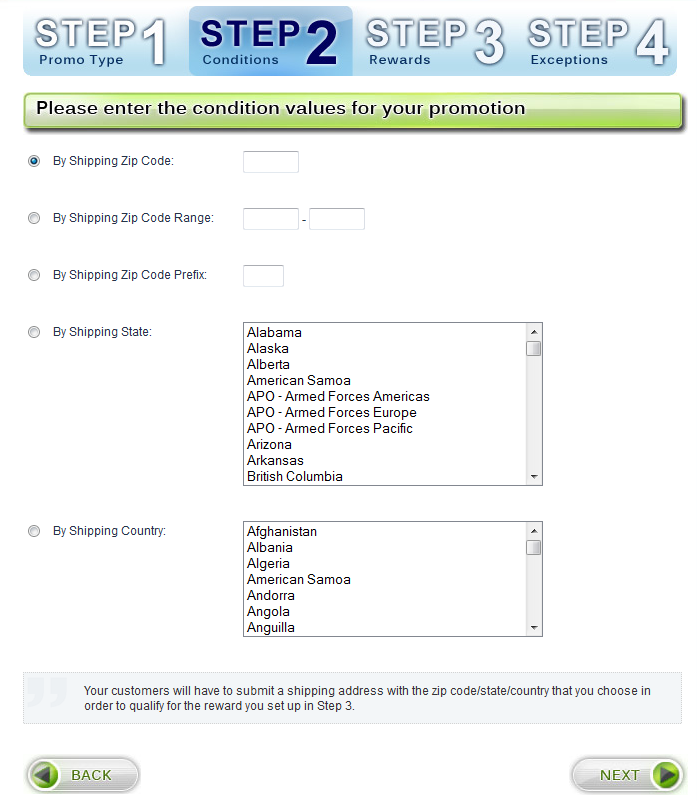Step 2 - Conditions - By Shipping Address
In Step 2 (conditions), if you selected "By Shipping Address", use the following instructions to set your requirements:
This method allows you to give rewards to customers with a shipping address in specified locations. To do so, select the way to identify the shipping address location.
You may use any of the following methods to identify a shipping location:
- By Shipping Zip Code - Only customers in this specific zip code will receive the reward.
- By Shipping Zip Code Range - Only customers whos zip code is within the set range of zip codes will recive the reward. Enter the start and end zip codes to set a range. Example: 10001 - 11557.
- By Zip Code Prefix - Enter the first 3 digits of a zip code. Only customers whos zip code begins with these first 3 digits will receive the reward.
- By Shipping State - Select which state/province/territory will receive the reward. You may select multiple states by holding down the CTRL key and clicking each of the states you want to use.
- By Shipping Country - Select the country that will receive the reward. You may select multiple countries by holding down the CTRL key and clicking each of the countries you want to use.
When you are done, click next.