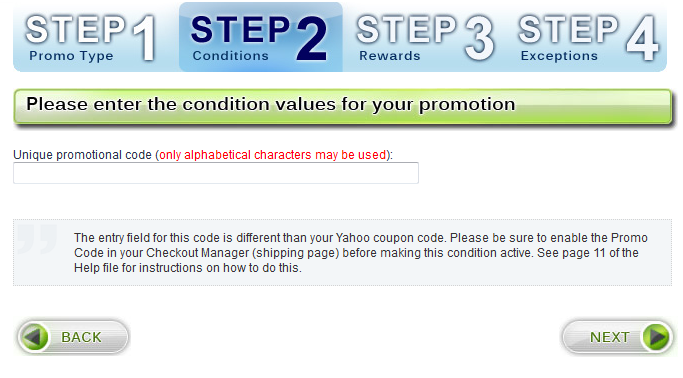Step 2 - Conditions - By Promotion Code
In Step 2 (conditions), if you selected "By Promotion Code", follow these instructions to set the code:
In the prompt, enter the promo code that customers will have to enter at checkout to receive the reward.
You may only use alphanumeric characters (A-Z, 0-9).
Please note: This method is NOT for single-use promo codes. If you want to use single-use promo codes, you must select "By Single-Use Promotions Code" in step 1.